
Steps to Renew:
- Select membership level and hit NEXT.
- Enter your email address and hit NEXT.
- If your email is already in our database, a LOGIN pop-up will appear.
- Login with your email and password. Select FORGOT PASSWORD if you need it reset.
- If you are a renewing member, this message will appear:
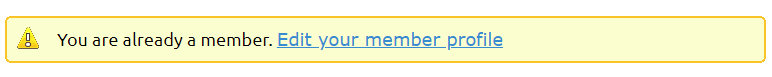
- Select Edit your member profile.
- You will be taken to a page with your member details. If any of your information needs to be updated, you may use the EDIT PROFILE feature at any time (not just when you renew).
- To renew your membership for 2024, please select the RENEW TO 1 JAN 2025 button and follow the prompts.
Take me back to the renewal/application form.
Need assistance? Contact us at membershipservices@nalms.org and we will be happy to help!
